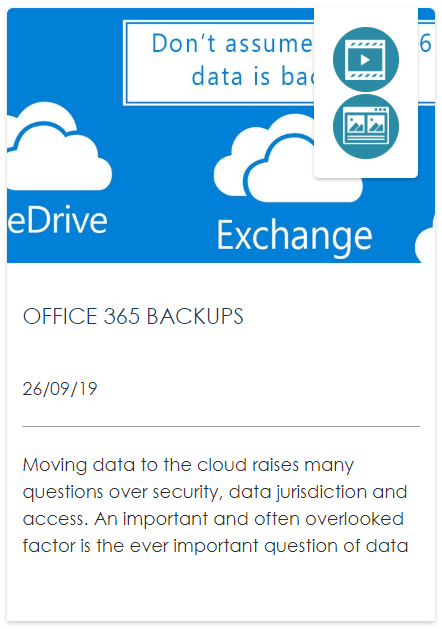Get your head around cyber security
Join us in this year's Cyber Smart Week, on the 14-18 October.
Chief Information Security Officer, Alastair Miller is passionate about data security and regularly posts articles on addressing common concerns held by businesses like yours.
READ OUR TOP SECURITY ARTICLES AND TIPS
Got questions about security?
This week, we're welcoming your cyber security questions, so if you have a burning question or issue you'd like an answer to we're happy to assist.

Download the 5-Step-Guide
4 ways to prevent becoming an attack target

USE A PASSWORD MANAGER
It’s really important that your passwords are different and strong, but it can be hard to remember them all.The easiest way to remember them and keep them secure is to use a password manager. It’s like an online safe that stores and manages your passwords for you. You’ll only have to remember the one master password for your password manager, and it’ll do the rest.
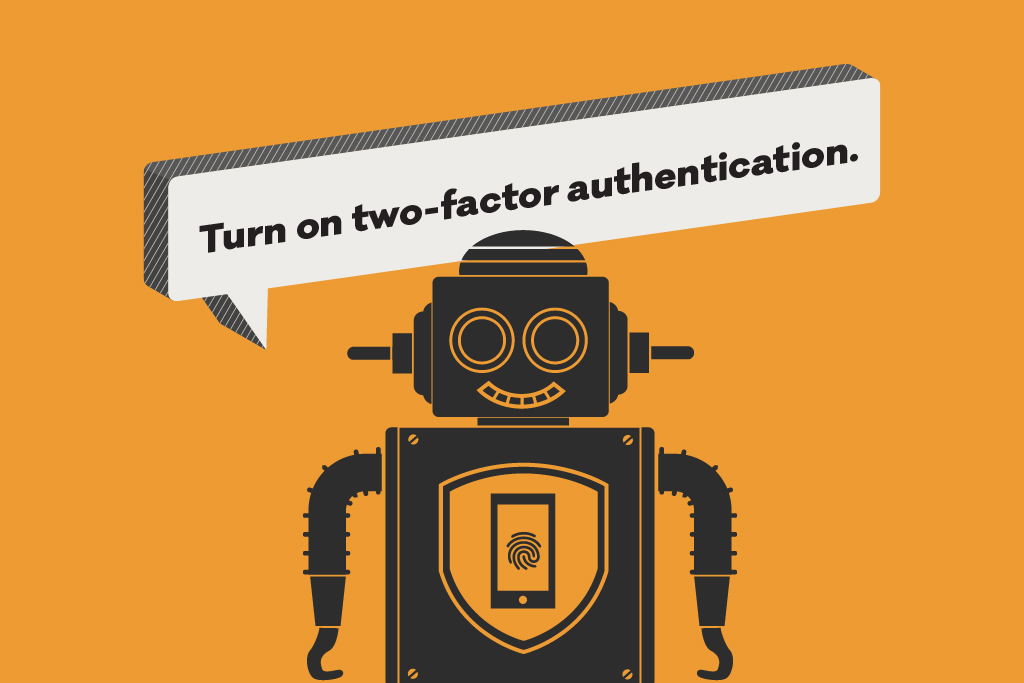
TURN ON TWO-FACTOR AUTHENTICATION
Turning on two-factor authentication (2FA) to your login process is an effective way of adding an extra layer of security to your accounts.It’s a simple extra step after you log in, such as entering a code from an app. You can enable 2FA on most of your online accounts, and on your devices. You’ll usually find the option to turn it on in the privacy settings.
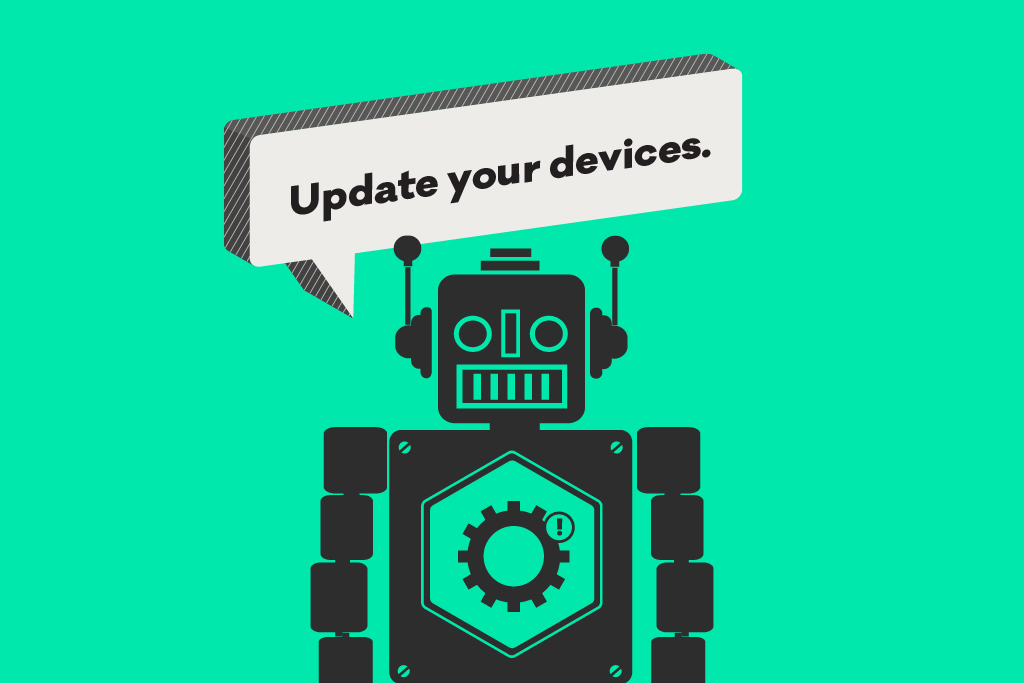
UPDATE YOUR DEVICES
When you're alerted to a new software version for your device, don’t ignore it — install it as soon as possible. Updates add new features and fix issues or vulnerabilities that attackers could use to gain access to your information. Set the updates to happen automatically whenever a new version is available — then you don’t have to think about it!
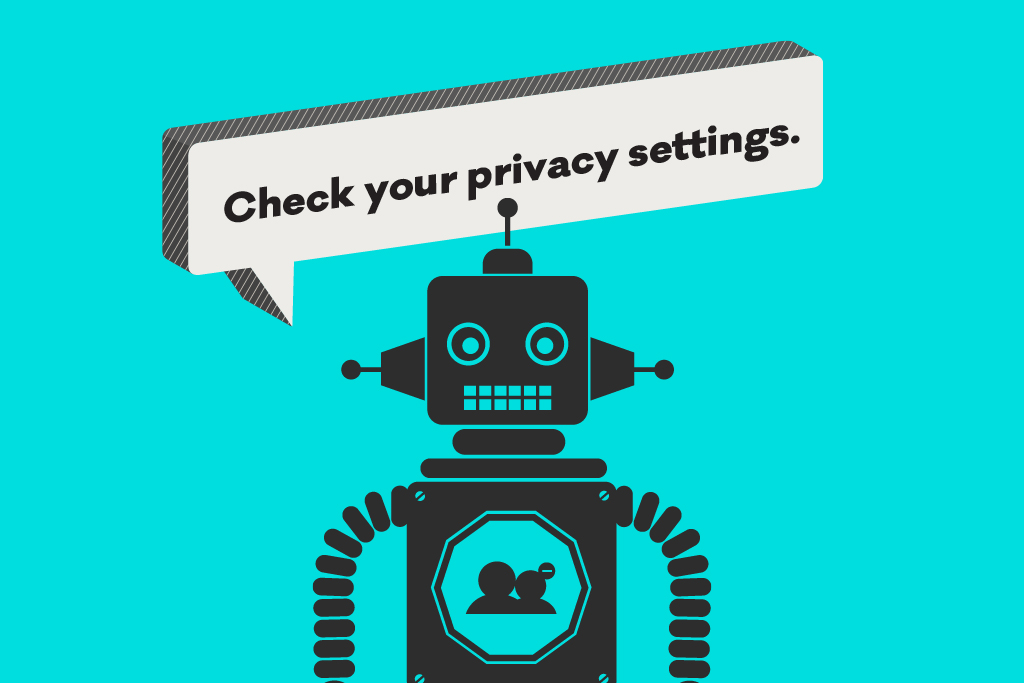
CHECK YOUR PRIVACY
To protect your privacy online, it’s important to know what you're sharing and who you're sharing it with. Attackers could use your information to try and access your data or steal your identity.Check that requests for personal information are legitimate before you give any details. If a company or business asks you for information, think about why they might need it. If you’re not sure it's necessary, don’t provide it.

ACQUAINT YOURSELF WITH CERTNZ
As part of Budget 2016, the NZ Government announced an investment of $22.2 million to set up a new national Computer Emergency Response Team (CERT)
CertNZ works to support businesses, organisations and individuals who are affected (or may be affected) by cyber security incidents.
As part of Budget 2016, the NZ Government announced an investment of $22.2 million to set up a new national Computer Emergency Response Team (CERT)
CertNZ works to support businesses, organisations and individuals who are affected (or may be affected) by cyber security incidents.
WHY HAVE A CERT?
A CERT is an organisation that:
A CERT is an organisation that:
- Receives cyber incident reports
- Tracks cyber security incidents or attacks, and
- Provides advice and alerts to its customers on how to respond to and prevent further attacks.
TAKE THE CYBER SECURITY QUIZ
If you're interested in how well your cyber security habits are, check out the NZCert cyber security quiz
If you're interested in how well your cyber security habits are, check out the NZCert cyber security quiz
Got more questions about how to secure your business data?
Book a complimentary discovery session with NSP Chief Information Officer (CISO) Alastair Miller.Alastair offers a deep understanding of IT governance, risk management, security strategy and architecture that enables businesses to turn IT from a business cost to a business driver.